Tip #2 Get in Crazy Poses

Sometimes all it takes to improve your travel photography is getting in a crazy pose. You would be surprised at some of the angles that photographers get into in order to achieve that perfect shot. For example, when photographing animals many photographers tend to take photos on their stomachs or in a crouched position. The angle makes it appear that they are one with the nature surrounding them, Although afraid of heights, I have continuously found myself on the edges of castle walls and bridges in order to achieve a shot that makes the viewer see things from a new perspective. You can also do trick poses to make things appear different than how they truly are. I have gotten into many awkward poses in order to get tourists out of the view of my lens by doing trick poses.
Tip #1 Use a Program to Edit Your Photographs
We can’t always achieve a picture that looks magical without a little extra work. Sometimes you have to trick the viewer a little. You may have to brighten a photo on a gloomy day or provide contrast to a building to make the scenery look a little more inviting. It took me half a year to realize how much this tip can improve your photography. When I initially started taking photos I didn’t use any well-known programs and I just played around with free programs. Free programs are a magnificent way to bring your photo to life, but Photoshop and Light Room can do wonders for your travel photography. You can even try a free trial of Light Room to tinker with and see how you like the program. I had so many compliments after uploading photographs that I had edited on my trial of Light Room that I decided it was well worth it to pay the ten dollars a month.
There are many ways to improve your photographs, but these 6 simple tips serve as a foundation that of tried and true ways to improve your travel photography.


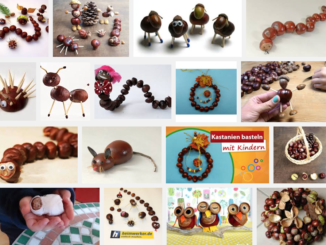

Leave a Reply